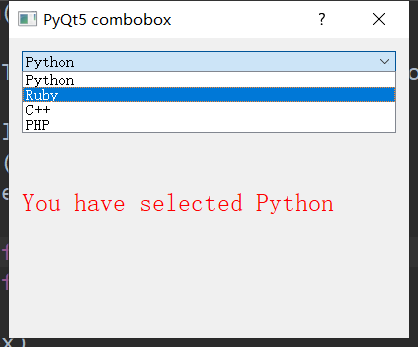datetime:2019/5/23 14:07
author:nzb
单选下拉框
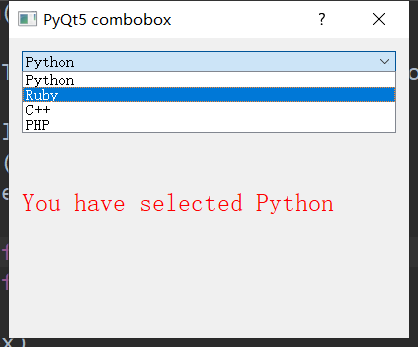
from PyQt5 import QtGui
from PyQt5.QtWidgets import QApplication,QLabel, QComboBox, QVBoxLayout, QDialog, QMainWindow, QCalendarWidget, QVBoxLayout, QLabel
import sys
class Window(QDialog):
"""下拉框"""
def __init__(self):
super().__init__()
self.title = "PyQt5 combobox"
self.top = 200
self.left = 500
self.width = 400
self.height = 300
self.InitWindow()
def InitWindow(self):
self.setWindowIcon(QtGui.QIcon("icon.png"))
self.setWindowTitle(self.title)
self.setGeometry(self.left, self.top, self.width, self.height)
self.InitUI()
self.show()
def InitUI(self):
vbox = QVBoxLayout()
self.combo = QComboBox()
self.combo.addItem("Python")
self.combo.addItem("Ruby")
self.combo.addItem("C++")
self.combo.addItem("PHP")
self.combo.currentTextChanged.connect(self.comboChanged)
self.label = QLabel()
self.label.setFont(QtGui.QFont("Sanserif", 15))
self.label.setStyleSheet("color:red")
vbox.addWidget(self.combo)
vbox.addWidget(self.label)
self.setLayout(vbox)
def comboChanged(self):
"""选择事件"""
text = self.combo.currentText()
self.label.setText("You have selected " + text)
App = QApplication(sys.argv)
window = Window()
sys.exit(App.exec())